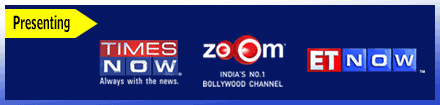General FAQ's (Frequently Asked Questions)
- What is the STB?
- Can you rent the Set Top Box?
- Is Humtum TV available in all countries?
- What if I am not satisfied with the contents?
- Are there any corporate discounts?
- Can I watch Humtum TV on an NTSC television set?
- Do I have to live near Osaka to view Humtum TV?
- Are there any trial periods?
- How fast an Internet connection is necessary?
- Image breaks up or video stops while playing
- PC works fine but trouble connecting with the STB.
- The screen only says "Internet connecting." and
no menu appears.
- Can I connect a USB keyboard to the port in the rear of the
STB?
- I get a black screen while watching my programs.
- What are the differences between "Mode A" and "Mode
B"
What is the STB?
The Set Top Box (STB) is used as a decoder to view the programs
on Humtum TV. It will come with a wireless remote and function
like a cable TV tuner.
Program guides of that day and announcements from our office
are also viewable on the screen.
Can you rent the Set Top Box?
The Set Top Box must be purchased with each subscription and
is necessary to view the programs.
Is Humtum TV available in all countries?
Under the contract we have between ZEE Networks, Humtum TV
currently carries the rights to distribute the programs within
the following countries.
Japan, Korea, Taiwan
What if I am not satisfied with the contents?
We have a 7day
money back warranty in case you would like to cancel your subscription.
Are there any corporate discounts?
Please contact support@humtumtv.com
for corporate discounts.
The countries the service are available in (Japan, Korea,
Taiwan) have a different video formats from India (NTSC/PAL).
Can I view the programs on my TV purchased locally?
The output
of the Set Top Box is in NTSC.
No converters are necessary to connect the STB when used with
a television set manufactured to be use in the countries
we provide our service in.
I understand Humtum TV is located in Osaka, Japan.
Does the physical distance effect the quality of the image?
As
long as you have a stable connection speed to our server, the
physical distance should not be an issue.
There is a chance you will have a relatively stable connection
if you choose any of the Flets lines offered by NTT as your
service provider. In case you do not feel confident with your
network conditions, please also refer to our refund policies.
I cannot imagine what it is like to get TV programs off the
Internet. Will there be a trial period ?
Due to the nature of
our service where the STB is mandatory, we currently do not
plan to have a trial period. However, you can always use our
money back warranty program
when you are not satisfied with our service.
How fast a connection is necessary?
Is my 25Mbps Internet connection fast enough?
A stable connection
of 1Mbps should be enough to view the programs without gaps.
However, the actual connection speed is usually much lower
than what your service is titled. (i.e. 100M, 50M, 25M)
This
is present in especially ADSL connections where the speed is
effected by the physical distance from the switching center.
Image breaks up or video stops while playing.
Aside
from network issues that may be the case, we have a system
to check invalid connections installed for security purposes.
All play backs made through our member page is considered a "valid" connection
while others (i.e. played back from URLs remaining in your
cache) maybe considered"invalid."
Please make sure you always click on the link in the channel
menu after pausing or when changing channels.
PC works fine but trouble connecting with the STB.
If you have no trouble watching the programs on the PC but
cannot connect using the STB within the same network, the cause
is generally with the networks settings in your STB.
- Try setting up your STB to use the same network settings
as your PC.
i.e. If the PC is set to "Automatically retrieve an IP
address", set your STB to use DHCP.
Or if you have your PC setup to use PPPoE (VDSL modem, etc)
setup your STB with the required login name and password.
- Make sure you have the correct type of LAN cable. There
are two types of LAN cables "straight" and "cross".
Although the "straight" cables are most popular
and what is called for in most environments, there have been
reports on cases where the incorrect type of cable was being
used. Many of the recent PCs detect which cable is being
used and automatically compensate with the cable types. In
such cases the PC may work but not on the STB using the same
LAN cable.
The screen only says "Internet connecting." and
no menu appears.
It is most likely that the STB is not properly set up to connect
to the Internet. Enter the "Menu" screen using the
button you will find on the lowest left of your remote controller.
General situations will require you to select DHCP if you have
a broadband router or you may have to enter custom PPPoE settings
if not. Although these settings may vary depending on your
situation, most settings and terminology are common with setting
up your PC. Please consult your ISP(Internet Service Provider)
as they should have detailed information on the necessary settings.
Can I connect a USB keyboard to the port in the rear of the
STB?
Yes. It may ease your work when entering the network settings,
but is not mandatory. A "virtual" keyboard on the
screen is also available by pressing the "keyboard" button
on your remote controller.
I get a black screen while watching my programs.
If you get a black screen and no sound for 20 to 30 seconds
while viewing, there are chances that your STB has frozen.
(This may occasionally happen from over heating or long term
runs over hours and days.) Please try leaving the STB off
for a few minutes and then retry. On the other hand, if the
video starts dropping frames but the audio remains or is
choppy but not lost completely, your STB may be suffering
of the speed drop in the Internet connection. Especially
with ADSL lines it is common that the ISP cannot provide
the speed they mention such as 8Mbps or 24Mbps.
What are the differences between "Mode A" and "Mode
B" ?
This is to manually select the streaming methods. Under rare
circumstances, one of the modes may work better than the other.
However, most users will only have the choice to use Mode A
is used to view on PCs and Mode B for STBs and selecting the
other will cause the player to reject the connection.